Nowadays, you see Social Graphics everywhere. Facebook and Twitter are literally littered with them. From humorous or political MEMEs, to nauseating quotes about true love; for the average digital citizen they are nigh-on impossible to escape from.
So rather than try to avoid these pieces of digital-dialogue, I would actually encourage educators to start creating their own with the fantastic free APP, Adobe Post – there are a myriad of ways in which they can be used at school and beyond!
Once downloaded, you can select from a variety of ready made ‘Posts’ from the Inspiration Wall generated by Adobe. You can simply to choose to explore and remix those or even better, create your very own truly unique masterpiece.
You hit the large green ‘plus’ sign at the bottom of the screen to get started.
You can then choose between a wide selection of design options surrounding the image you use for your picture. The APP comes pre-loaded with access to some fantastic copyright free images, or of course, you can add your own from the camera-roll or instantly take one from the iPad/iPhone camera.
Once you have selected your image, Adobe Post starts to get clever. The App will automatically select a design that suits the image. It’ll select a font, colour scheme and text size to match the image and so far I have been pretty impressed with the in-App choices! However, if you disagree with the artistic preferences of the app, you have a selection of customisable choices to choose from. You can manipulate layouts, colour, font, typography styles, shapes, alignment, opacity and even the spacing.
You also have a wide selection of gorgeous designs and palettes to choose from. There is even an in-App photo-editor that allows you to filter your picture too perfectly compliment your design and text.
Furthermore, you are not limited to one text box; you can add as many as required to complete your graphic in the way that you envisaged. No design experience is required to create stunning social graphics in seconds.
So, how can Adobe Post be used by teachers and students?
- Speech and language play
- Classroom posters and displays
- Sight words proficiency
- Narrative prompts
- Rhyming game
- Playing with shapes and colors
- Second language acquisition
- Story starters
- Creative storytelling
- Book covers
- Advertising events (CPD, debates, sports fixtures etc.)
- Photo essays
- Class reports and blogs
- Trip reports
- Science fair presentations
- Student portfolios
- Classroom newsletters
- Game updates
- School and district reports
- PTA ads and promos
Please find below some examples from school:
There is no reason why can’t become a incredibly useful (and simple to use) addition to the iPad classroom toolbox. Indeed, if you need some further inspiration – check out The Adobe Education Community who frequently share ideas and classroom uses on the Adobe Education Exchange site.







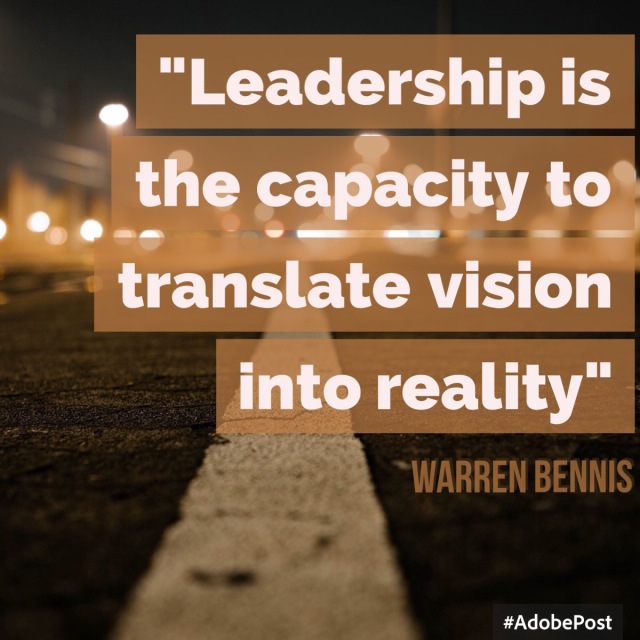
Reblogged this on T&L Nuts and Bolts.
LikeLiked by 1 person
Cheers Mat! Hope all is cool with you.
LikeLike
Great write up, thanks for the shout out, John.
Ben Forta, Adobe
LikeLike